Have you ever updated your WordPress site or plugins, and suddenly found yourself looking at The White Screen of Death? I What you thought was going to be a routine update has just brought down your entire website, and the panic sets in fast. If this is your live website, that can quickly translate to loss of revenue, customer trust, and a lot of time and money down the drain. Not to mention the very bad day you are about to have.
It’s so important to keep your WordPress site, plugins and themes updated due to the many security threats that are constantly being found and fixed – but what happens when one of these updates breaks your site? In this talk I will cover tips and strategies for keeping your site updated safely, what to do if it breaks, and how to avoid breaking your live site in the first place through use of a staging site that runs alongside your live website. Big content changes, updates, and trying out new designs increases the potential for disaster when these changes are made directly to your live website. Fortunately, there are many options for creating and managing a staging site, ranging from the most simple click-to-push, to more complex solutions integrated into a developers’ workflow. I will show you how to set up your very own staging server in a few different ways, so you can push that Update button without putting your live site in jeopardy.
Prerequisites:
I will cover Beginners through Intermediate solutions!