WordCamp Montreal is only a few weeks away! We’re as excited as ever about this event. We’ve prepared a speaker spotlight series that will show off some of our speakers at this years event!
I’m happy to present our next spotlight, Kathryn Presner!
Coming from a communications background, Kathryn takes a holistic approach to web design and development, building unique sites that work well, look fabulous, and are easily found in search-engine results. She is passionate about helping people avoid common website pitfalls and enjoys speaking to entrepreneurs on the topic. Find her on Twitter.
Kathryn will be giving a talk titled Take Control of Your Templates with WordPress Conditionals as well as a joint-talk titled Beginner’s Guide to WordPress.
Why WordPress?

Kathryn Presner
As a professional web designer, I really value the ability to make a WordPress site look like anything I want. The software’s useful functionality can be integrated into my own custom design very easily so that each client’s site is unique. (I love to show really creative WordPress sites to people who think all WP sites look the same – their eyes bug out!) I also like supporting an open source project.
On the user side, my clients – even the less tech-savvy ones – find it intuitive and simple to use, and they appreciate being able to update their own sites so easily.
Why did you decide to speak at WordCamp Montreal?
I’m passionate about WordPress and it gives me great pleasure to share what I know and maybe even inspire others.
What is your talk going to be about?
I’m giving two talks this year. The first is a session on WordPress for beginners which Shannon Smith and I will do together. This presentation is meant to demystify the basics for people who are new to WordPress – from how it works on the technical side, to what the key lingo means, like widgets, plug-ins and themes. We’ll explain how the self-hosted version of WordPress differs from WordPress.com and log into the administration area and have a brief look around.
My solo talk, called Take Control of Your Templates with WordPress Conditionals, looks at how to use conditional tags to do some extremely handy things in your template files. If you’ve never used conditional tags before, prepare to fall in love with one of the most useful features WordPress offers for theme development.
What are you most looking forward to at WordCamp Montreal?
I’m really excited to meet a fellow WordPress support-forum moderator, Mika Epstein (aka Ipstenu), who’s flying in from Chicago. I also can’t wait to reunite with the Rennick clan from New Brunswick, including WordPress Multisite gurus Andrea and Ron and their talented designer-artist daughter Sarah.
What is the one thing you want people to walk away with from your talk?
WordPress is truly fun to work with once you get the hang of it and you shouldn’t be intimidated!
What is your favourite WordPress plugin, and why?
Tough question – there are so many really useful ones. I think every WordPress site should use a backup plug-in, in case of disaster. The one I install for all my clients is WP-DB-Backup and it works really well, sending you a copy of the database by email at whatever frequency you set.



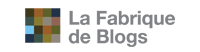
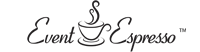

 @wordcampmtl
@wordcampmtl facebook group
facebook group
Heh. 😀 We can’t wait to see Kathryn again too!