This presentation is geared towards complete beginners, who would like to know the basics to start using WordPress. I’ll cover the differences between WordPress.com and a self-hosted WordPress install, pages and posts, what are the basic configurations to do, do’s and dont’s, best practices, so that anyone can start using WordPress right away!
Prerequisites:
No previous knowledge of WordPress.
There are WordPress Features You May Not Know. If you are like many, there always seem to be things you wish you could do with WordPress, but maybe can’t figure out. This session will provide you with some great tips and tricks for you to make working with WordPress even easier. From changing the number of posts on the dashboard page, to adding a target to link to on the menu dashboard, there are many things that are easy to accomplish — if only you know where to look. Not only are there screen options on almost every dashboard page, but there are help pulldowns, too, helping to answer questions before you might even need to turn to help in a forum. We will also cover shortcuts for use in the editor window, and a quick and easy way to save your favorite plugins to find at a click to upload to your site.
Discover ten handy tips in ten minutes for customizing your WordPress site with CSS. From quick techniques to hide elements you’d rather not see – to sneaky ways to add in extra bits of text, this talk for CSS newcomers will show you just how useful CSS can be. It’ll whet your appetite for more and suggest where to continue your CSS journey after the ten minutes whiz by.
Prerequisites:
Basic HTML knowledge helpful